I think part of me really likes new tech because I get to write about it.
I ordered my Lenovo W530 with great trepidation. I’d done probably 90% of my work on the Mac since late in 2009, even my Windows Phone Development stuff. I still love Apple, but they don’t make a workstation grade laptop anymore, and that’s what I really wanted. Fortunately, that’s just what Lenovo sent me, sort of.
Lenovo does a really good job talking up the machine on their website, ISV Certified, Military Specs, and for the most part the hardware probably is. Quality control on the floor with regard to loading the software initially leaves a lot to be desired. If you aren’t pretty tech savvy, this machine is not for you.
When I started it up, about half the machine didn’t work. The device manager was full of exclamation points and the monitor hadn’t been color calibrated at the factory like they promised. I had to install the color calibration software and work through doing the first calibration. I also had to spend five hours chasing down drivers across both the Lenovo and Intel websites to get the laptop functional. It was pretty harrowing. Harsh departure from starting up a new Mac and just having it work the moment you turn it on.
After I’d chased all the bugs and found a set of drivers
that would work harmoniously together, the workstation really came to life. To
the degree that Lenovo failed setting up the software; the hardware on this
machine really is a thing of stark utilitarian beauty. The reviews written that
criticize the keyboard or the layout are anachronistic tripe to be ignored for
sure. I had a 1997 pre-Lenovo Thinkpad, and I much prefer the new over the old.
Everything from the little rubber feet on the bottom to the
LED light in the lid by the web camera is very well thought out. I like that
they didn’t make me click boxes to get the mid-range battery, Bluetooth
functionality, or a backlit keyboard. Lenovo just knew I wanted those things.
I’m not sure if it’s supposed to have the Thinkpad logo indicator lights on the
palm rest and lid and they just don’t work, or if they just knew I didn’t want
those. I liked the dimensions of the machine as well. The laptop even fits in
my Crumpler “Considerable Embarrassment” like the bag was made for it, or the
laptop made for the bag.
Performance
I’ve yet to find something this machine struggles to do. It
runs Photoshop CS6, Sketchbook Pro 6.1, the Windows Phone SDK software, WP8
Emulator, and Starcraft 2 on the “High” graphical setting without breaking a
sweat. It does so quietly and without generating much in the way of heat. I can
almost hear it say, “Is that all you’ve got?” when I’m running several system
intense programs at once.
I get occasional hang ups when running video within a
browser. However, I don’t think this is the machine or the wireless drivers.
When I run Netflix or a similar app designed to push video from the Internet,
it performs extremely well. I like the Internet Explorer, but I can’t help but
wonder if it is at fault for the problems.
Screen & Color Calibration
I had low expectations for the color calibration. I expected
that I would have to play with it a little to get the right white point and so
forth even after it did its work. The fact that this wasn’t done at the factory
filled me with equal parts dread and rage. Setting up the software was pretty
easy though, and the calibration routine just takes about a minute.
Getting a display to reveal at a standard illuminant is a
challenge, and if you like setting color to the monitor so you really see what
you get, it’s a big deal. I set the color calibration sensor for D50 and let it
do its thing. I’m far from an expert, but it looked exactly how I would expect,
no fiddling required. I was totally blown away.
Touchpad & Track Point
I’m a Track Point guy. I like it. I really like a good
touchpad too, and I had very low expectations based on how the one on my E420
worked. I was pleasantly surprised to find that the W530 had one that was both
sensitive and intuitive. It also had a few gestures I wasn’t expecting.
For instance, if you swipe to scroll with two fingers and
hold near the top or bottom of the touchpad the scrolling will persist. This is
a really nice addition and prevents me from having to keep running my fingers
up or down to scroll quickly. Pinch to zoom works like a charm and I don’t know
if it has palm rejection software but I haven’t tripped it while I’ve been
typing.
Sound & Speakers
They’re good, for a laptop, which is never that great unless
it is that odd gaming-rig with a subwoofer built into the bottom. The Dolby
software allows you to tune the not that great sound to decent sound and even
pretty good sound if you’re just watching TV or a movie. Classical music sounds
really good, but progressive death metal sounds a little off. As with nearly
all laptops, get a decent set of headphones.
Speaking of which, the headphone jack pushes some decent
power. I have to turn the volume down to about 10% or my headphones are too
loud. Hooking the laptop up to a set of speakers yielded really loud and very
clear sound. I did a little looking around and found a forum of musically
inclined people that hook up instruments and sound equipment to the W520 and
W530. Apparently, it’s a decent laptop for that purpose, but I haven’t tried
anything like that out myself.
Windows 8
Some of the trouble at Lenovo getting the software set up
correctly may have been as a result of Windows 8 being relatively new. Windows
does not boot as quickly on my W530 as it does on my E420, and in a way I’m
sort of glad. I do need to get to the BIOS on occasion and while a quick boot
time is nice, Lenovo has a screen that pops up previous to loading that allows
you to hit enter and head to the BIOS settings.
If you need to enable virtualization to run VMs and such,
this is a nice feature. If you just want the laptop to boot really fast,
there’s probably a way to turn it off. In every other way Windows 8 runs just
fine. Once you’ve learned to use the screen corners and Windows key the
touch-centric feel quickly begins to dissipate and you can get to work.
Battery Life
It comes with a 9 cell battery that gives it about six hours
of battery life, provided you aren’t doing anything crazy. Only certain
programs will kick the machine into high gear and run with the discrete
graphics card. For regular computing, you’ll get 6-7 hours of life. System
intensive tasks cut that time in half. Running the WP8 Phone Emulator while
working in Photoshop CS6 will garner you just a little over three hours of
operation.
They do have a battery on the Lenovo site that boasts 24
hours of productivity. If I planned to take this laptop out and about more, I
might think about it. Given how powerful the W530 is, getting 6 hours of
battery life is pretty miraculous. Intel has really outdone themselves in
getting this laptop to literally ‘sip’ power when performing more mundane
tasks.
I’d talked a little bit before about this, but it bears
mentioning that the W530 is like an armored personnel carrier for your digital
workspace. It has the heft and feel of something that could take a terrible
beating and persist to operate in the aftermath. It’s heavy and quiet for a
laptop making it less than fun to carry around, but fantastic when working in a
quiet room.
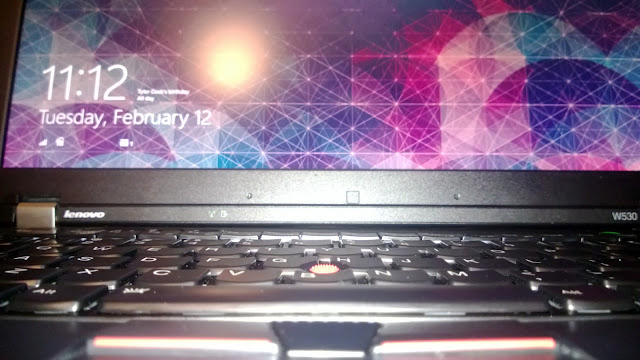


No comments:
Post a Comment